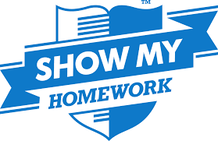The Hub
"Learning is the Game."
Up and coming events
Key Dates; October 2019
|
PGS Islands
SkyeDHT: Mr Crawford
PT Pupil Support: Miss Stockan Leader of Learning: Miss Gallacher, Miss Pearson Current Island Points: MullDHT: Mrs Hood
PT Pupil Support: Mrs Hewitt Leader of Learning: Mr Singh Current Island Points: |
IonaDHT: Miss McCrory
PT Pupil Support: Mrs Kerr Leader of Learning; Mrs Kennedy, Mrs Fitzgerald Current Island Points: |
The Island Games |
Department Zone
Growth Mindset
"Make it happen!" |
Revision
Stress Management
|
It’s good to be busy and have lots on. But if you notice you're finding it hard to switch off, relax or having trouble focusing, it may be down to stress. A bit of stress now and again is fine. It helps you perform under pressure, stay energetic and alert. But if it goes on too long you might start to burn out, feel overwhelmed or find it difficult to unwind.
5 Top Tips for beating exam stress
1. Prioritise your time 2. Get organised 3. Exercise and eat well 4. Avoid social media 5. Give yourself a break |
MVP
|
MVP trains students to speak out against rape, dating violence, sexual harrassment, bullying and all forms of violent and abusive behaviour, MVP focuses on an innovative 'bystander' approach that empowers each student to take an active role in promoting a positive school climate.
Within the MVP Programme young people are identified not as victims or perpetrators but as empowered bystanders able to support and even challenge abusive and bullying peers. Young people are provided with a range of safe options which can prevent situations from escalating. |
Columba 1400
|
|
|
Living in a Digital World
Top 10 Tips to Online Safety
|
1. STRANGER DANGER
Just as you wouldn’t talk to, share photos with or give out personal information to a stranger on the street, the same applies online. 2. CHECK YOUR PRIVACY SETTINGS Take your time to choose the highest privacy settings. Or, go back now and check them! 3. REMEMBER, POSTING IS PERMANENT Many people think that deleting something online means removing it from the internet forever. Sadly, that’s not true. After posting something online, anyone can save, download and re-use it! 4. CREATE STRONG PASSWORDS Keeping your accounts safe online starts with choosing secure passwords with a mix of symbols, numbers and capital letters. Never share your passwords with anyone, even friends. 5. NEVER REVEAL PERSONAL INFORMATION Anyone that knows you well, will never need to ask for personal information like your address or school online. Never give out this information and be wary of who is asking for it – always tell a parent or teacher. |
6. BE AWARE OF FAKE NEWS
Normally, if something sounds too good to be true, it is! Be aware of spam emails. Never open links or attachments from an unknown sender. 7. BE RESPECTFUL TO OTHERS It’s easy to type something when you’re hiding behind a screen. But remember, there’s also a real person at the other side of the screen, so be respectful to others online. 8. REMEMBER OUR LIVES ON SOCIAL MEDIA AREN’T THE FULL STORY In a world of impeccable Instagram feeds and seemingly beautiful YouTubers, it’s really important to remember that the lifestyles portrayed on social media are only part of the story. 9. KNOW HOW TO BLOCK OR REPORT CONTENT Take responsibility for making the internet a better place to be. Knowing how to block and report inappropriate content or instances of cyber-bullying helps shape a community. 10. RECOGNISE WHEN IT’S TIME TO LOG OFF The internet is a great tool for keeping in touch with friends and being creative, but being online for excessive amounts of time can have a negative impact on other areas of life, such as school and sleep. It’s really important to know when it’s time to unplug and spend some time away from screens, especially our smartphones. |